
On the Go: 5 reasons to use Buildr’s mobile app
Because precon doesn’t only happen in the office.
February 6, 2024
4 min read
CRM

Michael Sullivan
Senior Growth Marketer

In 2024, laptops and desktop computers lag behind phones and tablets as the go-to devices for construction professionals. That gap is only getting larger.
Nowadays, mobile versions of construction software lean more toward a necessity than a convenience. This is mostly due to the nomadic nature of our industry—buildings may not move, but you sure do. The freedom to not be tied to your desktop computer to do your job keeps your workflow lightweight and agile as can be.
Of course, a clunky mobile experience can feel worse than no mobile app at all. Adherence to being as congruent as possible to a 1:1 desktop version without sacrificing usability is the North Star of any mobile app. Even if you’re not a Buildr customer, these five mobile features we’re covering should be at the top of your list when it comes to vetting mobile versions of a CRM:
Mobile dashboards
Roaming rolodex
Offline access
Automatic call logging
Business card scanner
If you are a Buildr customer, well what are you waiting for? Head on over to the App Store.
1. Mobile dashboards give you easy access to all your data from one centralized hub
When you’re on the go, dashboards that give a bird’s eye view of your business can come in handy. In the Buildr mobile app, your home page is the central hub for your tasks, pursuits, contacts, and companies. You can easily check out your upcoming and overdue tasks, as well as all opportunities that are assigned to you.
Spreadsheets and apps that have clunky mobile experiences can hang you out to dry when you’re out on the jobsite. There will be times when you’ll quickly need to pull up or input a piece of information which is why user-friendly search functionality and annotation ability are staples of the Buildr app.
Best of all, your company’s dashboards are united to a centralized data hub. This means any updates from team members will be instantly and universally reflected, no matter what device they're on.
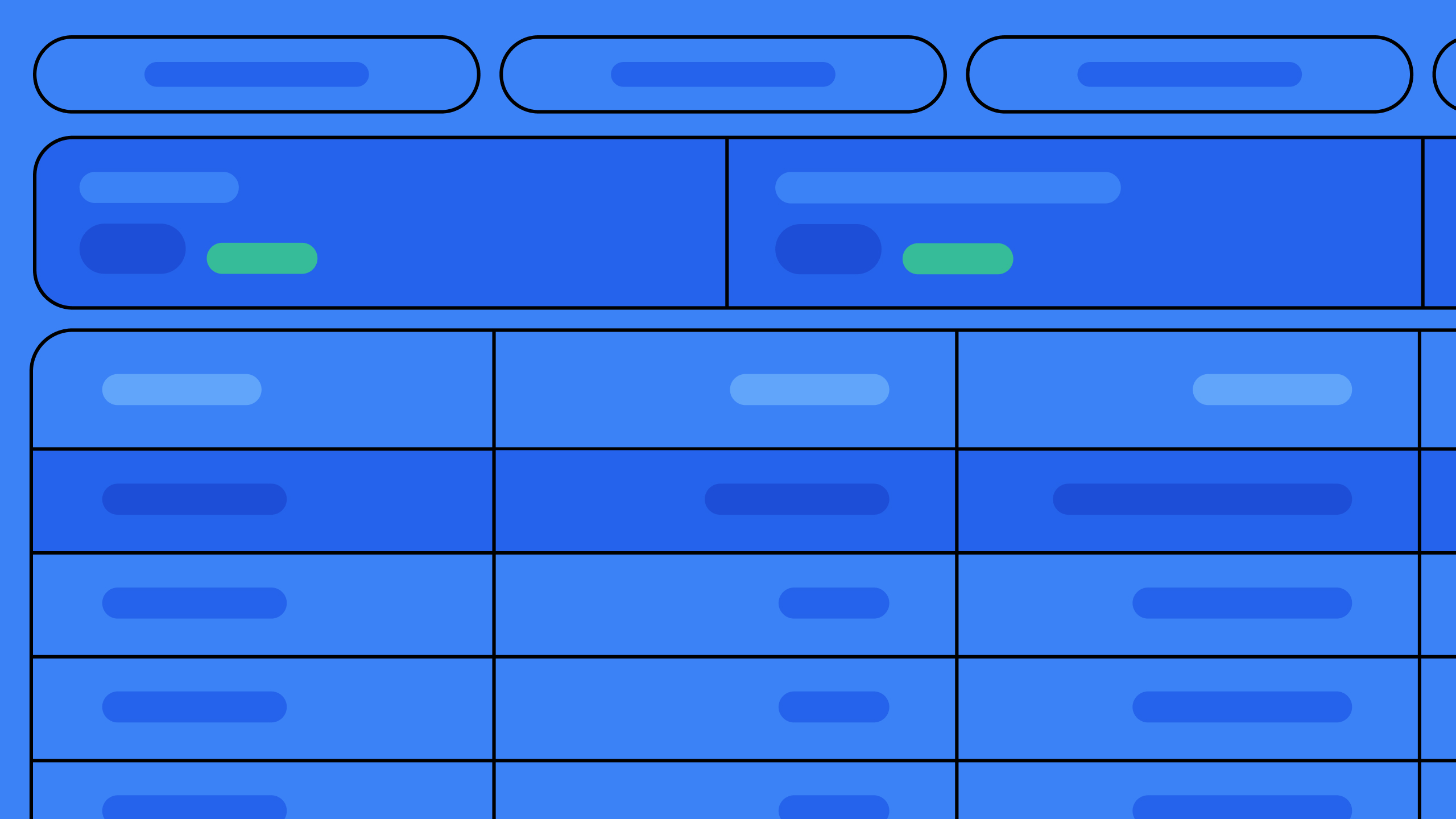
2. CRM in your pocket means you have a roaming rolodex
Imagine never having to remember to input prospect or client data into your CRM later on. Pieces of contact data that float around in different places have the habit of floating away entirely. This is why everyone on your precon team having your CRM in their pocket is so vital for the future of your business—it better ensures that data actually gets captured.
Of course, the mirror of inputting is just as valuable. The ability to pull up contact information on a dime, no matter where you are, feels like a superpower. And we’re not just talking about name and phone number; we’re talking about company, last touchpoint, follow-up tasks, all associated opportunities past and present, birthdays, historical email chains, and everything else your team deems important enough to log.
When we say your CRM is in your pocket, we mean it.
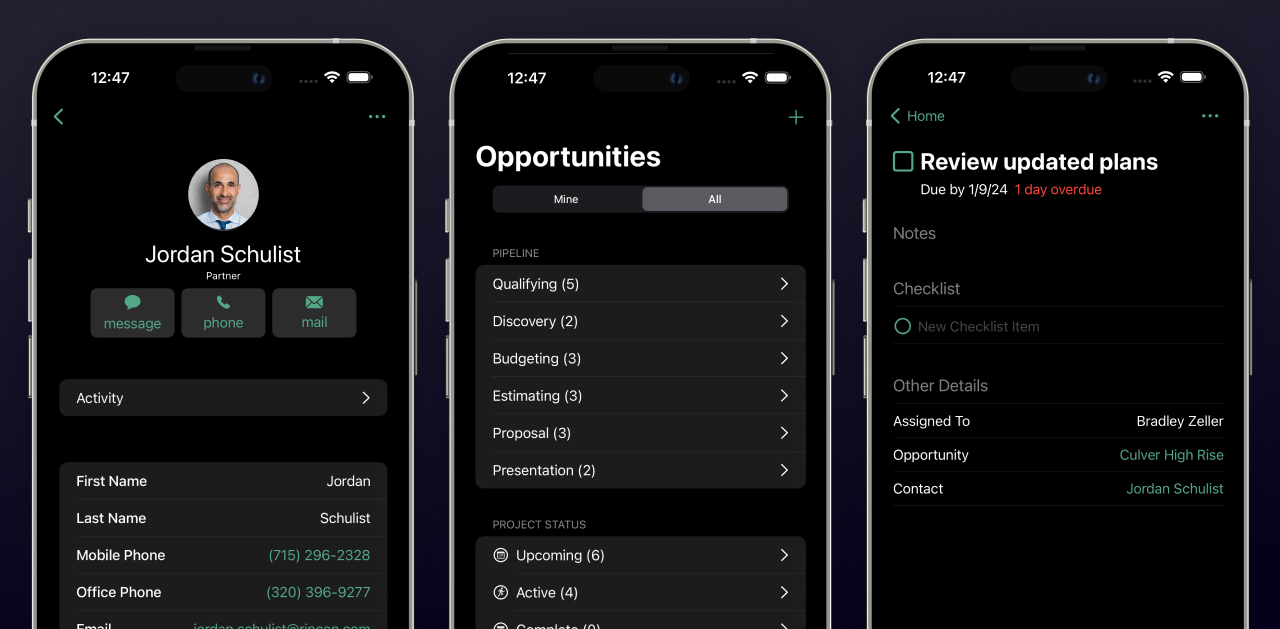
3. With offline access, you’ll never be up the creek without a signal
No bars shouldn’t mean there’s no app. Buildr’s offline access on mobile means you’ll be able to pull up data from your CRM even if you have little to no internet connection. This built-in feature gives your on-the-fly usability an added level of security because there’s less to worry about. You’ll never have to wonder if data was logged or if you should move out from standing underneath that pesky metal beam.
Best of all, you’ll never have to utter the words, “What’s the WiFi password?” again.
4. Captured touchpoints made easy with automatic call logging
Part of the value of a CRM is that it automates some of the more arduous administrative tasks of business development so that your time and energy can be better spent elsewhere. Automatic call logging is a handy feature that eliminates extra effort in updating your CRM once you’ve made contact with a client or prospect.
It works like this:
a) You call Jim, a prospect, from the Buildr mobile app to follow-up about a job you’re interested in.
b) Your call with Jim gets automatically logged as a touchpoint on his contact which is linked to his company and the relevant opportunity (aka the job you’re interested in).
c) You and the rest of your team see your phone call with Jim as a captured historical data point on the life of that opportunity.
Simply put—you have an outgoing phone call with someone from the Buildr mobile app, it’s captured in Buildr. Boom. That’s it. No more scrolling your call history and racking your brain to remember details to double-input into your CRM days or weeks after those calls were made. No more making a call in the car and having to precariously input data with one hand. Eyes on the road!
5. Business card scanner eliminates that stack of business cards in your pocket
Ever go to a conference and wind up with more business cards than a deck of playing cards? Then later that night, you take the time to manually go through and input the contact information of each card into your CRM?
Probably not that second part; more likely you realize while going through airport security that you forgot the stack of business cards on your hotel room nightstand.
Similar to automatic call logging, Buildr’s business card scanner is another mobile-specific feature that makes your life a little bit easier by removing the effort of double-input.
Now with Buildr’s business card scanner:
You and Jim chat at Procore Groundbreak. He hands you his card. You scan it. Jim’s name, number, and company are automatically filed away in Buildr. You throw Jim’s card in the trash. Jim sees you do that and feels sad, ruining your chances of ever working together.
Pro tip: Wait to throw Jim's business card away until you're out of view.
Mobile app, unlimited seats, zero support fees, built-in workforce planning
Stay in the loop
Seriously, you should sign up to be a construction insider. Everyone will be so jealous of you.